Working with Google Sheet
Google Sheet is somewhat similar to Microsoft Excel Spread Sheet.Google sheet can be used do perform calculations as well as Ms Excel.So from this blog post, I am going to give you a basic understanding about Google Spread Sheet Development for you day today activities.
First of all to get google sheet you should have to create a google account and then you can access to google drive with your existing account or a newly created one.
Pic 01
From your gmail account or Google Account you can access to the google drive.Pic 01 has pointed out the way you can choose google drive through your gmail .account.
Pic 02
As explain from Pic 02,Click on the New then you can get a menu select Google Sheet from it,this will give you a anther sub menu select "Blank Spreadsheet" from it.
Then New empty spreadsheet will create for you.Look at the Pic 03,it is the newly created spread sheet according to our example.To rename this spreadsheet as you need,it is required to double click on the" Untitled Spreadsheet".Following image has clearly explained this process for you.
Pic 03
You can rename your spreadsheet by double clicking on the "Sheet1",and if you want to add additional sheets click on the (+) sign then it will ad you more sheet for you.Please look at the Pic 04 for more details.
This is a initial lesson on google spread sheet development.Get in touch with my blog to learn more lessons about google spreadshee.t.If you have anything to make clear please make a comment below.




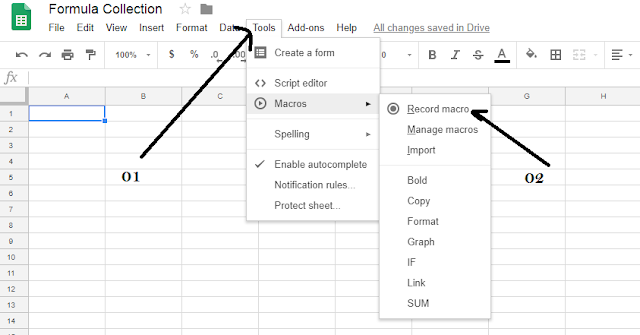



No comments:
Post a Comment